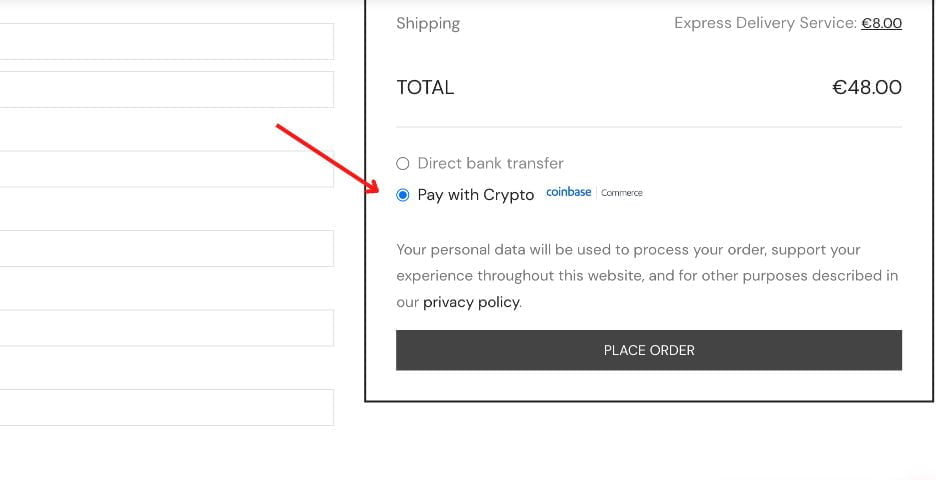To get started, open a browser and navigate to www.coinbase.com, or download and use the Coinbase app for Android or iOS.
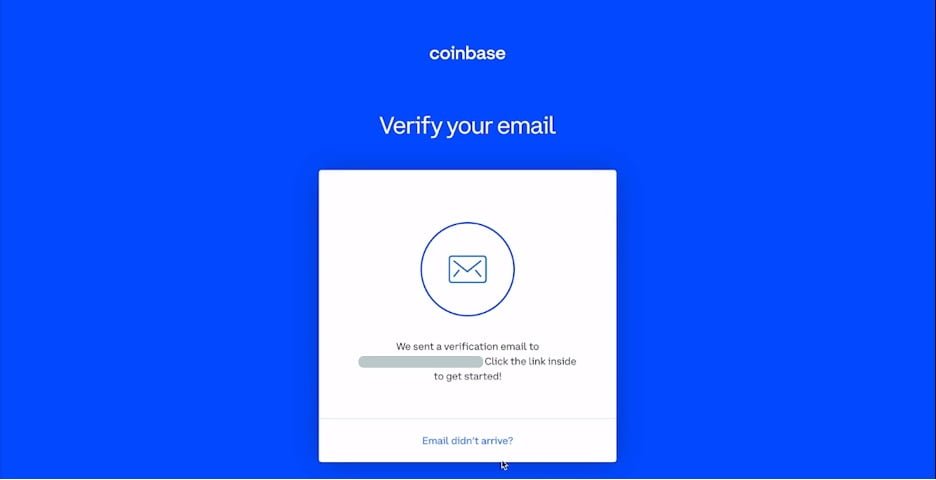
The following information will be requested of you. Important: To avoid problems, enter accurate, up-to-date information.
- Full legal name
- The email address
- Password
- Your Country
If you agree, check the box and click Create account (computer) or SIGN UP (mobile).
Coinbase will send you a verification email to the email address you provided.
Check your email.
In the email you received from Coinbase.com, click Verify Email Address. No-reply@coinbase.com will send you this email.
- Return to Coinbase.com by clicking the link in the email.
- To complete the email verification procedure, sign in again with the email and password you just supplied.
- To successfully complete 2-step verification, you’ll need the smartphone and phone number linked with your Coinbase account.
Check your phone number
Sign in to your Coinbase account. You’ll be asked to provide your phone number.
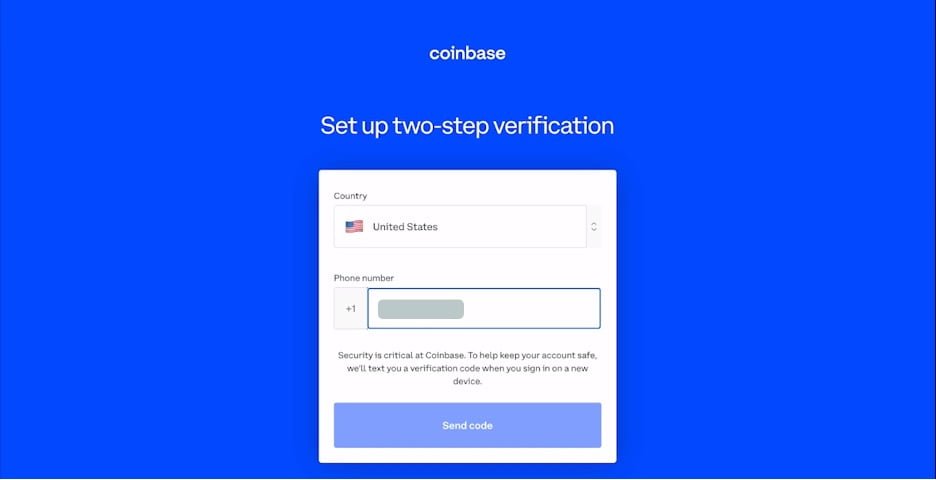
Choose your country
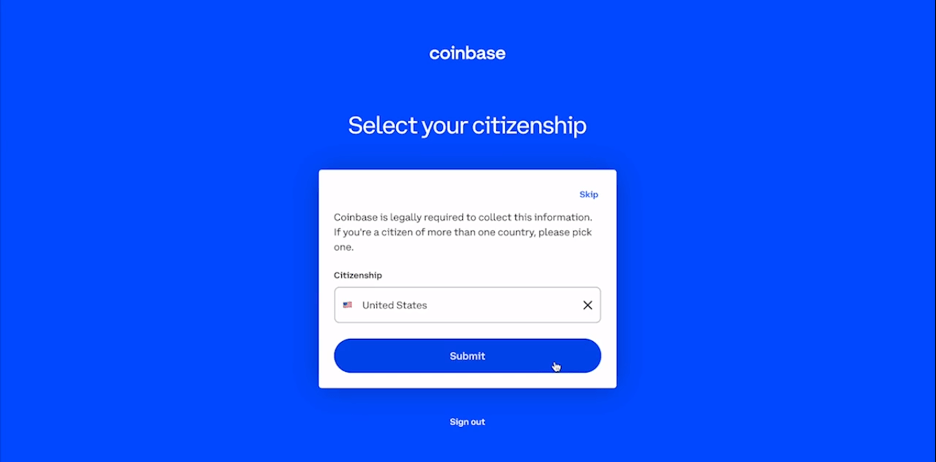
Enter the phone number
- Tap Continue or click Send Code (computer) (mobile).
- Enter the seven-digit code Coinbase texted to your registered phone number.
- Submit or continue by clicking or tapping Submit.
- Select Resend-SMS if you did not receive the code.
- Fill enter your personal information
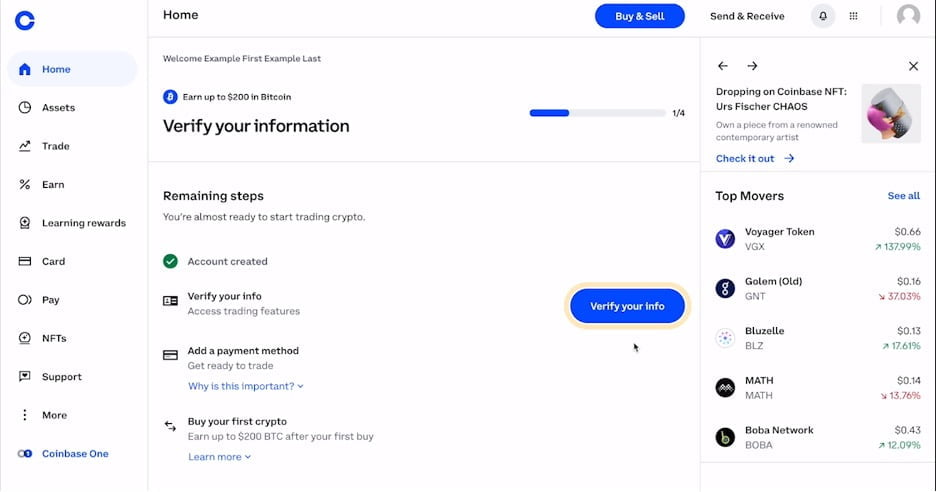
Enter the information from your legitimate government-issued picture ID—a photo of this ID will be required later.
Continue to complete the process.
The application is now complete. Please wait for more instructions to be sent to you through email. In our Privacy Policy, you can find out more about how we use your information.
To purchase and sell supported crypto, as well as send and receive via Coinbase.com, you must first authenticate your identity and add a bank account.
- Check your identification.
- Access your Coinbase account.
- Complete the ID verification process.
- Set up a 2-step verification app (TOTP) to help safeguard your account against illegal access.
Connect a Payment Method
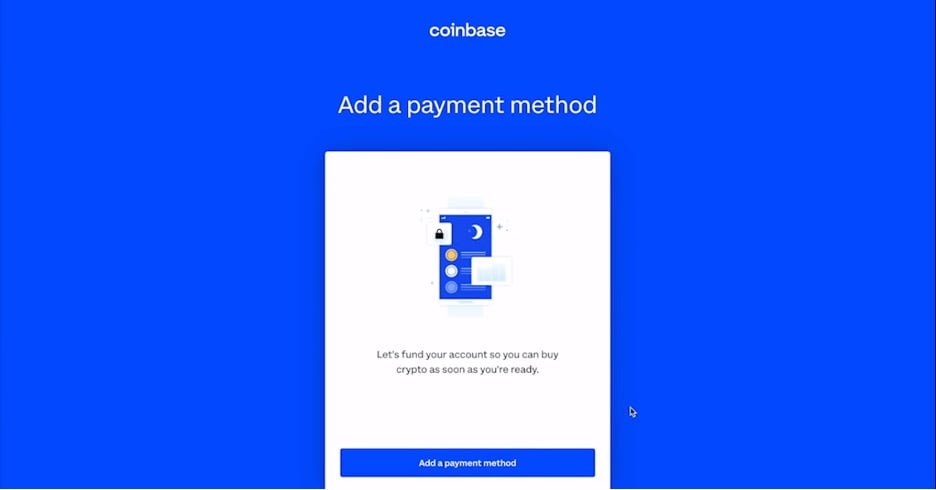
Choose your nation from the list below to find out which payment methods are available in your country.
The payment options available may differ per country. But make a choice and choose the option that is fastest and easiest for you. Then make a payment and load an amount to your Coinbase account as desired. After doing this, you can return to http://ilovechems.com/checkout/ to pay for your order.
Pay your order with Crypto
Select the desired products in our webshop and click on checkout. Find the option: Pay with Crypto like the image below. Verify your number to complete the payment.
You will now be redirected to Coinbase’s page where you can easily make your payment. Your payment is immediately received by us and will be sent the same day.